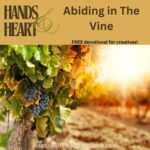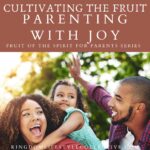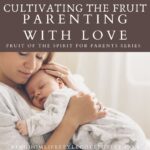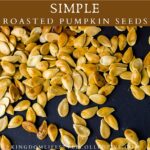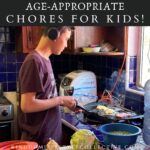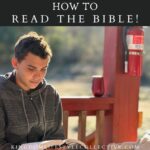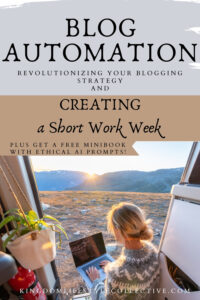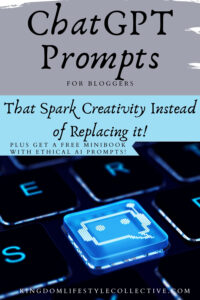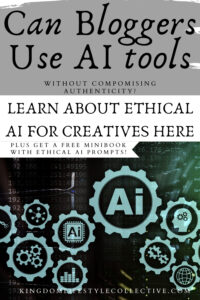I’m excited to share with you the steps to start a highly profitable blog today, without holding anything back. Scroll to the middle of this post to “Creating Your Website” if you only want the how-to guide!
Are you questioning if Starting a Blog in 2024 is a good idea? If so, I suggest you read this first: Is Blogging Still Profitable in 2024?
My blogging journey began in 2018, and it wasn’t long before my blog started turning a profit. I invested time in several courses and masterminds to gain a comprehensive understanding of blogging success. By applying what I learned, my blog flourished. However, during a challenging period of postpartum depression two years later, I had to step away from my blog.
Now, I’m back with even more experience and a unique approach – I’m offering free guidance on what it takes to succeed in blogging in 2024!
In this initial post, I’ll cover the basics of getting started. Stick with me for more in-depth content, and don’t forget to subscribe to my newsletter for the latest updates and tips.
Understanding the Costs and Expectations of a Profitable Blog
So, what does it take to run a profitable blog? In 2024, the annual cost of blogging, including hosting and themes, starts at around $150. Essential tools include Google Analytics (which is free), and you may opt to invest in services for automating posts or managing email campaigns. My email service, for instance, costs just $14.99 monthly and quickly pays for itself.
When I started in 2018, my expenses were high due to joining masterminds, paying for hosting, an email campaign service, and a social media posting tool (which isn’t as necessary today with new integrations and timers).
My first-year overhead was substantial:
$3,479.76
I’m sharing this information so you can avoid such high initial costs!
I considered my blog profitable only after recouping my initial investment of about $3,500, which happened in the fourth month. It reached the earnings equivalent of a part-time job by its sixth month, in November 2018. My blog continued to grow until late 2019, when I had to prioritize my mental health due to severe postpartum depression.
My experience shows that building a profitable blog takes time and effort. I managed this with two young children at home, working part-time, and continually learning new skills.
Now, with updated tools and strategies, I believe blogging in 2024 offers even greater potential for profitability, and at a faster rate!
What Makes a Blog Profitable?
Numerous strategies exist for turning your blog into a profitable venture, and one of the most straightforward yet often underutilized methods is advertising:
Advertising and a Profitable Blog
Your blog is more than a platform for sharing thoughts and ideas. It’s valuable online real estate, and numerous companies are eager to pay for a small space on your site to promote their services, websites, or products.
I like to categorize blog advertising into different tiers, and many bloggers only scratch the surface by reaching the first tier, thus experiencing limited success.
Tier 1: Google AdSense
This is the most basic level, offering modest earnings and easy entry criteria. Once your site hits 1000 monthly sessions (a metric I’ll show you how to track), it qualifies for Google AdSense. Here, you earn small amounts when visitors click on ads, and payouts occur once you accumulate $100.
Here’s an important point: It’s entirely possible to become profitable before reaching the $100 payout. Nevertheless, Google AdSense is crucial for compliance and progression to Tiers 2 and 3, where the real profitability lies.
Tier 2: Monumetric or Ezoic
These platforms offer higher earnings and have slightly more stringent requirements. You’ll be eligible for Monumetric or Ezoic with around 10,000 monthly sessions. Reaching 10,000 is much easier after hitting the first 1,000 – the hardest part. These services replace Google AdSense, and typically, bloggers at this stage report earning $300-$500 per month from ads alone. This might not replace a part-time job, but it’s a significant step towards profitability, especially since your initial expenses are likely lower than my $3500. However, with additional methods of monetizing your blog, it is possible you will be bringing in a respectable part-time income at this point. Plus, their ads are generally more visually appealing than Tier 1’s.
Tier 3: Mediavine
This tier offers the highest pay but requires the most traffic to qualify. Although reaching 1,000 sessions is the toughest initial hurdle, qualifying for Mediavine demands persistence because it requires around 50,000 monthly sessions (approximately 80,000 monthly visitors). Once you hit 1,000 sessions, you know your approach is working – you just need to scale up your efforts. Achieving 50,000 sessions usually requires 4-6 months of consistent, high-quality content creation and audience building. Mediavine doesn’t offer an affiliate program, which I appreciate as it ensures unbiased reviews. Blogs that qualify for Mediavine often earn $1000-$1500 a month, according to most users, with many reporting a significant increase in earnings soon after joining. At this tier, it’s highly likely from ads and additional methods of earning you will have replaced a part-time, or potentially even a full-time income!
Affiliate Links and a Profitable Blog
Another effective way to make your blog profitable is through affiliate marketing. This isn’t about multi-level marketing, although that could be a profitable avenue if you’re already involved and passionate about a specific MLM. Instead, I’m referring to traditional affiliate programs.
These programs span various retailers and platforms, including giants like Amazon and Target. They enable you to recommend products you genuinely use and love. You earn a commission whenever someone purchases through your link. This process incurs no extra cost to the buyer and doesn’t require them to alter their shopping habits for you to earn an income. A surprising success for me in 2018 was an Amazon affiliate link for a toothpaste I adored. It was a personal solution that I shared, and my readers frequently purchased it, earning me a steady 5% commission each time.
There are affiliate opportunities with cash reward apps, services like resume writing or real estate assistance, and online courses. Even the web hosting provider I’ll mention later is part of my affiliate network. It’s a service I trust and regularly use, so I recommend it!
Interestingly, many bloggers report earning more from affiliate links than from advertising. Personally, I opt for fewer affiliate links, focusing instead on adding value in other ways to increase traffic. My goal is to be an invaluable resource for bloggers, earning more from ads than affiliate links. This preference stems from my brand loyalty and skepticism about recommending products, as I live a fairly minimalistic life and use few products. However, you might find that recommending products you love comes naturally to you!
In future posts, I’ll delve deeper into affiliate programs, guiding you through the process of signing up and qualifying for some of the best options available.
Compatible Products or Services and a Profitable Blog
While I’m offering a wealth of information for free, I recognize that some people prefer more guidance than a brief email response can provide. For those seeking more in-depth assistance, I provide personalized coaching services to cater to individual needs. Additionally, I’ve authored seven books. Though they’re not a major focus of my advertising, I do feature them on my website, which leads to extra sales.
Many bloggers find success in selling courses or digital products tailored to solve specific problems for their audience. For example, I admire a popular sourdough blog that offers a course on baking sourdough bread.
At the start of my blogging journey, I was an enthusiastic learner of digital courses offered by seasoned bloggers. These courses were valuable and beneficial to my growth. In the future, I plan to create a comprehensive course as a more accessible and automated alternative to one-on-one coaching. This will likely enhance the profitability of my blog. Offering a relevant product or service can significantly boost a blog’s profitability. However, building trust with your audience is key; immediate success with this approach is unlikely without first providing substantial value to your readers.
E-Mail List for a Profitable Blog
I won’t go into much depth about how to manage and leverage your email lists in this post because. – It simply wouldn’t be beneficial to you yet. But I will touch on the importance of it, because you need to start building it the first day your blog goes live!
An average email list that is being properly utilized – on top of affiliates, advertising) will earn an additional $1 per month per subscriber. So a very modest email list of only 100 subscribers is worth $100 if you are utilizing it well! Your greatest asset in blogging is the people you serve. If you treat them with value and importance, you will have a profitable blog, and your loyal email list will continue to grow.
We’ve now explored four avenues for making a blog profitable. I’d like to share my personal aspirations with you. If you’re contemplating starting a blog, you’re not far behind me, and you might find it helpful to develop a similar set of goals for your blogging journey.
My Profitable Blog Goals for 2024
I resumed my blogging journey in January, and while I’ve been coaching for some time, I don’t see it as part of my blogging objectives. Some people refer to blogging as “the slowest get rich quick” method. This is true, if the objective is getting rich. It does take time but if you do it right – like I’m showing you. Replacing an income within a year is totally doable. For someone who is experienced like me, the goals below might seem wild, but they are, in fact, attainable!
January:
My aim is to attract the first 100 subscribers to my new email list and secure approval to join Google AdSense (the application and qualification are in process, but approval takes time).
February:
I’m hoping to inspire 10 individuals to begin their blogging journey and expand my email list to 250 subscribers.
March:
I plan to qualify for Monumetric, assist 20 more people in starting their blogs, and publish a detailed guide on blogging basics for beginners in 2024. Additionally, I aim to grow my email list to 500 subscribers and launch a free Facebook group for new bloggers.
April:
My goal is to synthesize key queries from my coaching clients and readers, creating an in-depth, cost-effective course to address those issues. This will help them save on coaching fees and avoid other expensive, intensive courses. I also plan to distribute 100 free copies of my book, encourage another 25 individuals to start their blogs, increase my email list to 1000 subscribers, and reach 25,000 sessions.
May:
I aspire to aid 25 people in enhancing their blogs with my course, see 25 purchases of my comprehensive blogging book, and witness 25 new website launches. My objective is to boost my email list to 2500 and achieve 40,000 sessions.
June:
I aim to have 50 individuals improve their blogs through my course, sell 25 copies of my book, assist 25 more people in launching their websites, grow my email list to 5000, and hit 50,000 sessions, at which point I’ll apply for Mediavine.
July and August:
I’m expecting twins in July, so my focus will be on automating my blogging processes. I plan to prepare 8 weeks’ worth of emails and blog posts in advance. My goals include helping 50 people start their blogs, selling 50 copies of my book, expanding my email list to 6000, getting accepted into Mediavine, and integrating their ads into my site. I’ll also rely on automated posting services during my maternity leave.
September-December:
My aim is to continually scale and grow my blog. By this time, I expect to be earning a full-time income and will have a growing community of new bloggers to support. I plan to keep providing a wealth of free, useful content to help them refine their blogging skills.
What do my goals mean?
They mean achieving a healthy part-time income by March, and full-time income in April or May.
Creating Your Website:
Step 1: Selecting Your Niche and Blog Name
Keep this step simple. The best approach is to create a blog based on your personal interests. The internet always welcomes new content, so there’s no such thing as an oversaturated niche.
Consider what topics you’re passionate about and can discuss endlessly. Think about how these interests could benefit others. That’s your niche – it really is as straightforward as that!
My expertise lies in writing, international living, business, and finance. Consequently, I categorize my blog under “Lifestyle,” with a primary focus on financial health and its role in achieving freedom in both time and location.
Some popular niches include:
- Parenthood: This can be segmented into motherhood or fatherhood, with sub-niches like car seat safety, meal planning, birth experiences, or specific parenting approaches.
- Travel: Travel blogs are a favorite of mine. They range from location-specific journeys to broader travel themes, including solo adventures or traveling with children.
- Finance: Topics like entrepreneurship, saving money, couponing, and deal hunting are always popular.
- Hobbies: Blogs about hobbies cater to enthusiasts of activities like model airplane building or volcano free-climbing.
The possibilities are endless. Choosing your niche will naturally guide you in selecting a suitable blog name.
Tips for Naming Your Profitable Blog:
Your blog name should be memorable and easy to spell. Ensure it doesn’t closely resemble another brand to avoid unintentional competition, which could hinder your traffic growth. A quick Google search can confirm if your chosen name is unique.
My initial blog, “The Cultured Home Economist,” had a nice ring but was challenging for some to spell and didn’t clearly convey the focus on motherhood. Although successful, I chose “Kingdom Lifestyle Collective” for my current blog to clearly denote a lifestyle theme. This name hints at the potential inclusion of my faith values, although that’s not the main focus. My social media presence emphasizes cultivating freedom in time, finance, and location.
Step 2: Designing Your Logo
Creating a logo is straightforward using tools like Canva, which offers both free and subscription options. I prefer the subscription version for its additional fonts and images, as I frequently use Canva for social media. For logos, I suggest having both square and rectangular versions: 250 x 250 pixels for square and 250 x 150 pixels for rectangular logos.
A simple logo is often more effective than a complex one. Overcomplicating your logo can lead to it appearing unrefined and unprofessional.
Canva users can search for “logo template” and modify the available templates to personalize their logo. Alternatively, you can hire a designer from platforms like Fiverr for a professionally crafted logo.
Step 3: Securing Your Website and Domain
There are more feature-rich hosting platforms available, but for beginners, I highly recommend BlueHost. They offer great customer service, affordability, and a free domain with their web hosting package. They also provide the option to purchase an email linked to your domain, adding a professional touch to your online presence. BlueHost is seamlessly integrated with WordPress, which is crucial since some ad companies require a professional WordPress blog for partnerships.
It’s important to understand that purchasing your web hosting and domain is necessary for profitability. While there are numerous platforms for creating free blogs, suitable for creative writing or opinion pieces, you don’t own the content on these free sites, which limits your ability to monetize through ads. Additionally, many affiliate programs require you to own your website for participation. Their prices start at $2.95 a month, so they are truly hard to beat when it comes to blogging!
Essential Hosting Information
When selecting a hosting service, it’s crucial to:
- Choose Self-Hosting: This means you’re paying for and, more importantly, owning your site. Owning your site enables easier monetization and prevents the hassle of migrating your site later.
- Select a Trustworthy Host: Based on my experience, Bluehost is an excellent choice for beginners. They offer hosting at just $2.95 per month (this special rate is accessible through our link). Plus, if you opt for a 12-month hosting plan, you receive a free domain.
I will guide you step-by-step on how to set this up.
Building Your Site with Bluehost: A Step-by-Step Guide
- Visit Bluehost: Head over to their website.
- Start the Process: Click on the green “Get Started Now” button.
- Choose Your Plan: I suggest starting with the Basic plan, which is what I began with. It offers all the essentials and leaves room for upgrading later if needed. Look for the special $2.95 rate available through our link, which includes a free domain.
- Select Your Domain: Under the “new domain” section, enter the desired blog name or website address and click “next.”
- Enter Your Information: Fill out the required fields with your details.
- Package Information: I strongly recommend adding Domain Privacy Protection to keep your personal details confidential. You can skip the other additional features.
- Create Your Password: Opt for Bluehost’s “Suggest Password” feature for a strong password, and make sure to note it down securely.
- Choose a Theme: Don’t spend too much time selecting a theme at this stage, as we’ll change it later. You can also skip this step for now by scrolling down and clicking “Skip This Step.”
- Install WordPress: WordPress will install automatically. Click the blue “Start Building” button to access your WordPress dashboard. If it doesn’t install, find your blog name in the Bluehost dashboard dropdown menu and initiate the installation there. Remember, WordPress installs on your blog, not your computer.
- Select Blog Type: Upon first login, you may be prompted to choose between a personal and a business blog. Choose business if you intend to monetize your blog.
Verifying Your Account
Keep an eye out for an email from Bluehost with the subject line “Action Required: WHOIS Accuracy Verification For yoursite.com”. Simply click the link in the email to verify your account, which only takes a moment.
Step 4: Choosing A WordPress Theme
Choosing Between Paid and Free Themes
Deciding whether to opt for a paid or free theme is a business choice that depends on your individual needs and preferences.
The market offers a plethora of options. Initially, we used a free theme, which was adequate at the beginning, but we eventually invested time and money in a redesign.
Looking back, if I were to start anew, I would choose the Genesis framework and one of its child themes from the outset. This is what we currently use, and it would have spared me the trouble of redesigning later.
Genesis themes are renowned for their clean design, which enhances SEO (search engine optimization) and can increase Google traffic. They are also mobile-responsive, crucial since many readers will access your site on mobile devices, and come with excellent support.
For those with budget constraints, there are free themes available. They might not be as SEO-friendly, but they’re a viable starting point. Like we initially did, you can begin with a free theme and opt for a redesign later on.
Each theme varies in its settings and customization options. If you encounter any difficulties, feel free to email me, and I’ll assist as best I can!
Step 5: Understanding and Managing Plugins
Plugins are additional features or “add-ons” that can be integrated into your website. They are an excellent resource for enhancing your site’s functionality. However, it’s important to be selective with the plugins you install, as they can also provide another access point for hackers. The key to safeguarding your site is to only use high-quality plugins. Look for plugins with a high download count as an indicator of reliability. Make sure to install only the plugins you need and delete any that are no longer in use.
In the next couple of lessons, we’ll remove some pre-installed WordPress plugins that aren’t necessary and guide you on how to add the ones you do need.
My Preferred Plugins:
- Yoast SEO: I’ll explain how to use this in more detail later.
- WordPress Editorial Calendar: This plugin offers a convenient way to view and reschedule your planned posts.
- Social Share Plugin (e.g., Simple Share Buttons Adder): A vital tool for enabling easy content sharing by your readers.
- Akismet Anti-Spam or Antispam Bee: These plugins protect your blog from spam. Akismet is included with WordPress and has a free version that I personally use.
- Simple Social Icons: We’ll discuss this more in a future post.
How to Install Plugins:
- Navigate to your “WordPress Dashboard.”
- Hover over “Plugins” on the left-hand side and select “Add New.”
- Search for the plugin’s name, find the desired plugin, and click “Install Now.”
- After installation, click “Activate Plugin.”
- To update settings, locate the plugin in your “WordPress Dashboard.” Most are under “Settings,” though some appear directly in the menu.
Plugins You Can Remove:
WordPress often comes with additional plugins that you might not need. If a plugin isn’t necessary, feel free to delete it. You can always reinstall it later if needed. When removing plugins, follow these steps:
- Deactivate the plugin.
- Check your site to ensure everything is functioning correctly.
- Then, delete the plugin.
Some plugins I recommend deleting include OptinMonster, ThemeGrill, and WPForms Lite.
Regularly updating your plugins when new versions are available is crucial for site security. Keeping both your plugins and your site updated helps protect against vulnerabilities.
Join my E-mail list to be notified when Part 2 is released
We covered so much ground today, if you followed the steps, now you are officially the owner of a blog. The next steps are less technical and more fun. We will start putting your logo to use, and begin “putting makeup on” your brand-new website to get you one step closer to going live and earning an income from your new profitable blog!
view related post: How Does Blogging Really Pay?
Did you already start your blog? If so, go to Part Two of Our Highly Profitable Blog series and learn how to set it up! Everything You Need to Start a Highly Profitable Blog in 2024 pt 2.